How to Order
Ordering Sequence:
Basket>>>Order Form>>>Send Order>>>Order Confirmation>>>Paypal Pay Button
Ordering an item is easy just follow these instructions

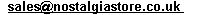 as a trusted site or we could end up in your spam folder.
as a trusted site or we could end up in your spam folder. If the item you have ordered is a 'DOWNLOAD' item
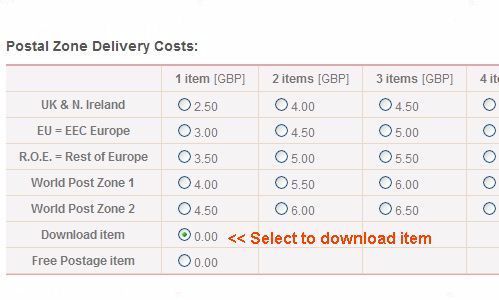
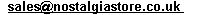 as a trusted site or we could end up in your spam folder.
as a trusted site or we could end up in your spam folder. 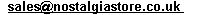 in your address book as a trusted site.
in your address book as a trusted site.
Thank You For Shopping at The Nostalgia Store
LIKE US ON FACEBOOK |




